Let us see:- How to save a word document as PDF? or How to save or convert microsoft office files to PDF? or How to get the addon provide save as PDF option? or How to enable save as PDF functionality in microsoft office 2007?
1. Download the free PDF addon from here (Download Link)
2. Run the downloaded file SaveAsPDFandXPS.exe
3. A installer window will appear. Click the check box and click continue.
4. Finish the intallation.
Addon installation is complete. Now convert microsoft office document file to PDF.
1. Open a word document file.
2. Click the office button.
3. Click Save As, a menu will appear.
4. Click PDF or XPS
5. Choose the folder where you want to save.
6. Click Publish.
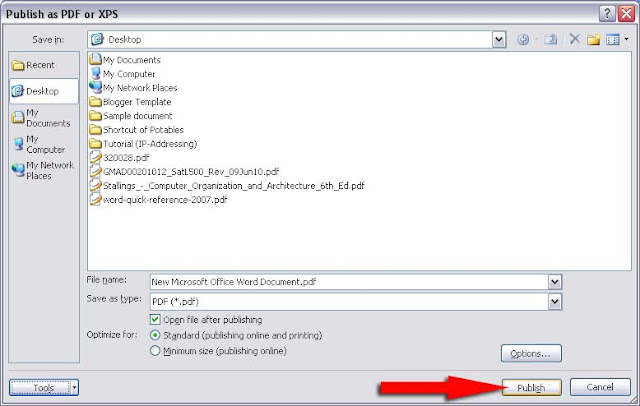
You will see the expected PDF file in the selected folder.



0 comments:
Post a Comment