Let us see - How to Add a Bookmark in Microsoft Word 2007? or creating a bookmark in word or using bookmarks in word 2007
1. Go to the insert tab.
2. Select some text or place courser on the point you want to bookmark
3. Click on Bookmark in the Links section.
4. A bookmark window will appear.
5. Type the name of your bookmark in bookmark name field.
6. Press the Add button.
A new bookmark is added. Now you can use it to jump to the marked point.
----------------------------------------------------------------------------
Now see how to access the bookmarks to jump to the marked section or page or point.
1. Go to Insert tab and click Bookmark.
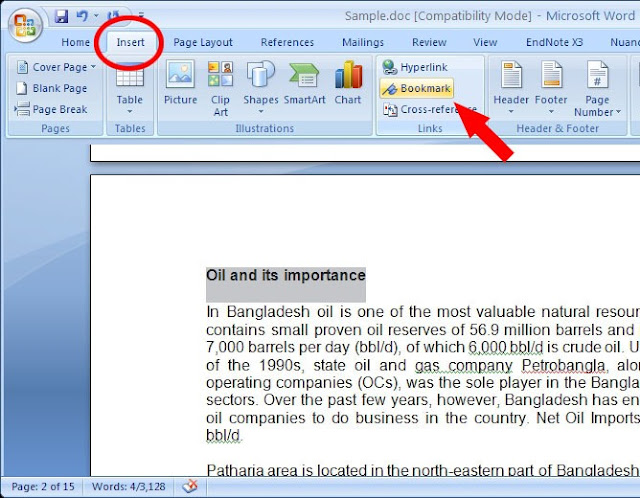 2. Select the Bookmark you want to access and click Go To.
2. Select the Bookmark you want to access and click Go To.Then see the page jumped to the point or section bookmarked previously.
You must see this video below about every thing related with bookmark in word 2007.











0 comments:
Post a Comment